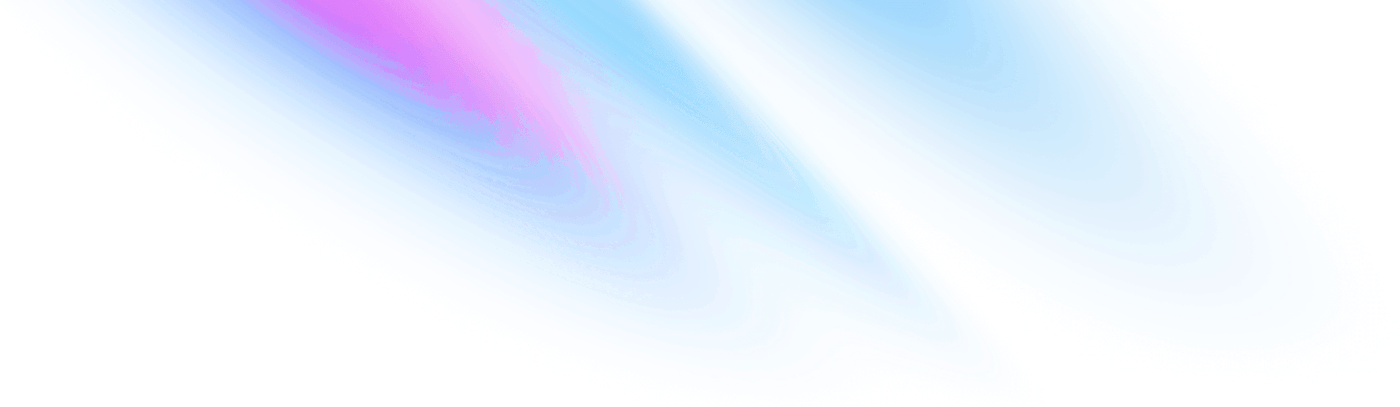
-
Getting started
Getting started
-
Accordion
Components Accordion
-
Avatar
Components Avatar
-
Avatar Group
Components Avatar Group
-
Backdrop
Components Backdrop
-
Badge
Components Badge
-
Breadcrumb
Components Breadcrumb
-
Button
Components Button
-
Divider
Components Divider
-
Paper
Components Paper
-
Popover
Components Popover
-
Progress
Components Progress
Avatar
<.avatar src="/images/avatar3.jpg" variant="circular"/> <.avatar src="/images/avatar3.jpg" variant="rounded"/> <.avatar src="/images/avatar3.jpg" variant="square"/>
<.avatar src="/images/avatar1.jpg"/> <.avatar src="/images/avatar2.jpg"/> <.avatar src="/images/avatar3.jpg"/> <.avatar src="/images/avatar4.jpg"/> <.avatar src="/images/avatar5.jpg"/>
JD
MS
AJ
<.avatar alt="John Doe"/> <.avatar alt="Mary Smith"/> <.avatar alt="Alex Johnson"/>
MS
<.avatar src="/images/avatar3.jpg" border/> <.avatar alt="Mary Smith" border/>
<.avatar> <.icon name="hero-check-circle" /> </.avatar> <.avatar> <.icon name="hero-trash" /> </.avatar> <.avatar> <.icon name="hero-pencil" /> </.avatar> <.avatar> <.icon name="hero-heart" /> </.avatar> <.avatar> <.icon name="hero-information-circle" /> </.avatar>
<.avatar size="xs"/> <.avatar size="sm"/> <.avatar size="md"/> <.avatar size="lg"/> <.avatar size="xl"/>
<.avatar color="red"/> <.avatar color="orange"/> <.avatar color="yellow"/> <.avatar color="green"/> <.avatar color="blue"/>